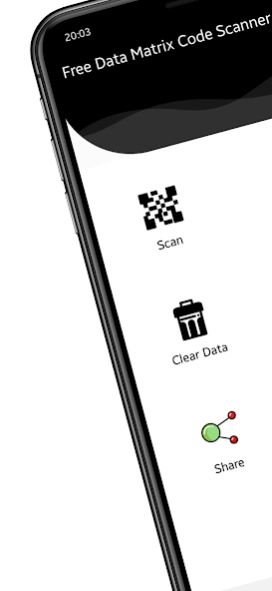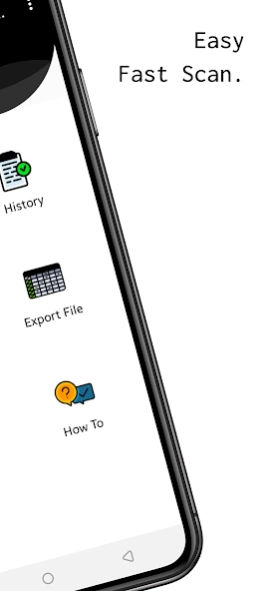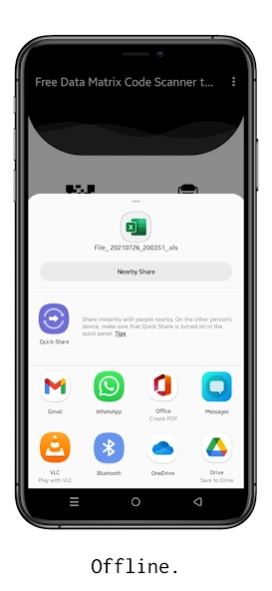Data Matrix Scanner to Excel 1.13
Free Version
Publisher Description
Data Matrix Scanner to Excel - Scan your data matrix code to .xls with android smartphone easy and free
DataMatrix code is a matrix 2D code that was developed by ID Matrix in 1987. It was registered to the ISS standard of AIMI in 1996 and the ISO/IEC standard in 2000.
Older versions of DataMatrix code include ECC000, ECC050, ECC080, ECC100 and ECC140.
ECC200 is the latest version of DataMatrix code and can be square or rectangular in configuration.
The data area of DataMatrix codes is surrounded by an L-shaped frame called the alignment pattern and dotted lines called the clock pattern. Readers capture these patterns to determine the position of the code with image processing. Thus, DataMatrix codes can be read from any direction.
more about data matrix code :
https://www.keyence.com/ss/products/auto_id/codereader/basic_2d/datamatrix.jsp
Feature :
🔰Fast & Accurate
🔰Work Offline
🔰 History scan
🔰 Simple & free
🔰 Export to xls file automatically in download folder
🔰 Share .xls file after export
enjoy ! ! ! 🔥🔥🔥
About Data Matrix Scanner to Excel
Data Matrix Scanner to Excel is a free app for Android published in the System Maintenance list of apps, part of System Utilities.
The company that develops Data Matrix Scanner to Excel is Erfouris Studio. The latest version released by its developer is 1.13.
To install Data Matrix Scanner to Excel on your Android device, just click the green Continue To App button above to start the installation process. The app is listed on our website since 2024-01-14 and was downloaded 0 times. We have already checked if the download link is safe, however for your own protection we recommend that you scan the downloaded app with your antivirus. Your antivirus may detect the Data Matrix Scanner to Excel as malware as malware if the download link to com.erfouris.datamatrixcodescannerexcel is broken.
How to install Data Matrix Scanner to Excel on your Android device:
- Click on the Continue To App button on our website. This will redirect you to Google Play.
- Once the Data Matrix Scanner to Excel is shown in the Google Play listing of your Android device, you can start its download and installation. Tap on the Install button located below the search bar and to the right of the app icon.
- A pop-up window with the permissions required by Data Matrix Scanner to Excel will be shown. Click on Accept to continue the process.
- Data Matrix Scanner to Excel will be downloaded onto your device, displaying a progress. Once the download completes, the installation will start and you'll get a notification after the installation is finished.